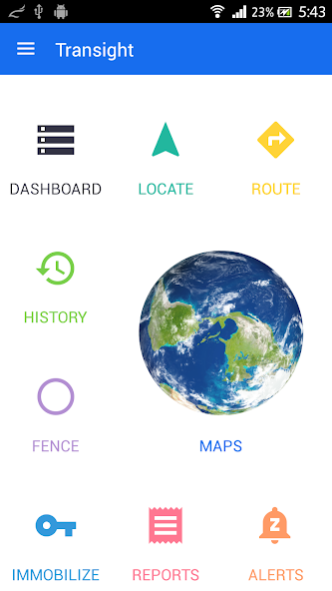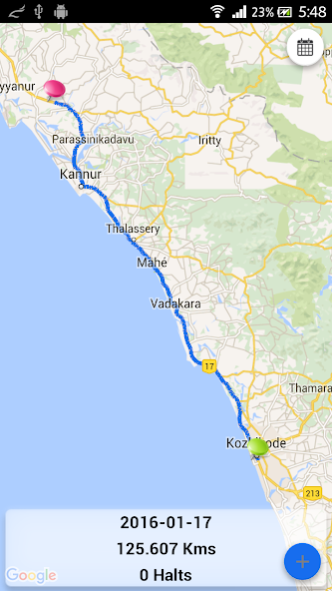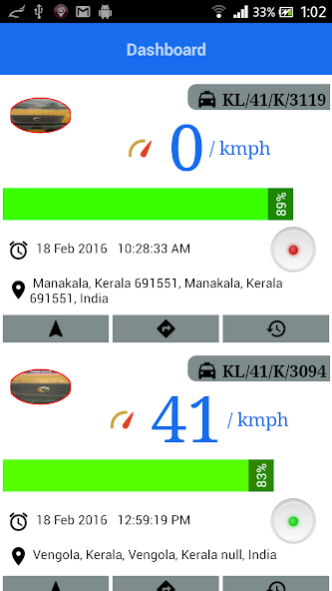Transight 1.24
Continue to app
Free Version
Publisher Description
Transight is a complete Fleet Management System(FMS) synchronized with an automated GPS/GPRS Network Modem that collects instant positions, speed, fuel level and other details of vehicles, containers and other mobile carriers running anywhere in the globe. The information gathered here will be saved in the Transight Cloud, which is easily accessible to the users anytime using a phone or PC.
Transight’s high end FMS is equipped with the following efficient features that ensure the users to completely track and manage their fleet anywhere in the globe.
Real time tracking (Detail-specific vehicle tracking): This key feature allows you to trace you vehicle down to the seconds. Unlike our competitors nationally or otherwise, we help track your vehicle with utmost precision and provide you with even the minute details.
Fuel Monitoring: Transight brings you the most innovative and challenging achievement in fleet management. With our state-of-the-art software and hardware, you will be notified about the vehicle’s fuel refill and pilferage. Thus the user get to know the correct quantity of fuel filled or pilfered from the sump with exact location and time.
Immobilizer with safety alarm*: Using Transight, you can start or stop your vehicle using your phone or PC. The immobilizer module installed in the vehicle along with the Transight Control Unit can immobilize or start the engine remotely with a preset intimation alarm in the vehicle cabin.
Efficient route-tracing technology: Using our unique ‘Route Trace’ technology, Transight can offer you information about complete route traveled by your vehicle during any time intervals back in history.
Halts Record: The Transight will record each and every halts made by your vehicle on its course. Hence you will be able to get a detailed report of these halts including their location, time and duration of each.
Over Speed Alerts: Now you can set the maximum speed limit of your vehicle. So that Transight will monitor it 24x7 and in case if it is crossed you will be instantly with that speed and location, moreover it will be recorded in the log book for future reference.
Tran Boundaries: Transight allows you to create virtual boundaries across your home, garage, worksite and anywhere around the world. So that each time your vehicle crosses these boundaries, you will be notified and recorded in the logbook.
Logistic Expense Manager: Transight comes with a custom designed accounting solution that can manage your vehicle accounts. This system is based on cloud computing techniques and will allow you to save all your records in a cloud storage, which can be retrieved as detailed reports and statistics when required. Hence you don’t need to a keep an account book to maintain the expenses of your vehicle again.
Reports and statistics: Transight lets you generate automatic reports and statistics on your desired parameters to aid in performance evaluation of your fleet
Vehicle Records Manager: Transight can store many of the vehicle records like insurance details, tax details, RC details, Pollution Certificate details etc. Moreover it can notify you while the time of its expiry.
Trip Management – You can schedule your vehicle’s trip between any two locations. And hence you will be notified instantly when the vehicle leaves the starting point and reaches the destination.
Data History - Transight offers its valuable customers a highly secured data pool where all the incoming information about the vehicles, users and other applications are stored, sorted and structured. Hence the user can access any previous history about the vehicle position, routes, reports and expenses anytime through his phone or PC.
About Transight
Transight is a free app for Android published in the Geography list of apps, part of Education.
The company that develops Transight is Transight. The latest version released by its developer is 1.24.
To install Transight on your Android device, just click the green Continue To App button above to start the installation process. The app is listed on our website since 2019-08-02 and was downloaded 12 times. We have already checked if the download link is safe, however for your own protection we recommend that you scan the downloaded app with your antivirus. Your antivirus may detect the Transight as malware as malware if the download link to in.transight.transightnormal is broken.
How to install Transight on your Android device:
- Click on the Continue To App button on our website. This will redirect you to Google Play.
- Once the Transight is shown in the Google Play listing of your Android device, you can start its download and installation. Tap on the Install button located below the search bar and to the right of the app icon.
- A pop-up window with the permissions required by Transight will be shown. Click on Accept to continue the process.
- Transight will be downloaded onto your device, displaying a progress. Once the download completes, the installation will start and you'll get a notification after the installation is finished.